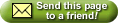
|
IE7 Save Or Restore Favorites
Computer Support Group, CSGNetwork, provides these IE7 (Internet Explorer 7) tips to save or restore favorites in IE. There are no guarantees as to the abilities of either task. Try them on your computer to see if they assist you in daily operation of your Internet Explorer, version 7, browser. (This works similarly in all versions 5.5 and up.)
IE7 Save Or Restore Favorites
| To do this | Do this |
|---|
| Save Favorites | In order to save your favorites, this is the accepted and simple method. There are others and there are software packages that also do it for you. Depending on your version of Microsoft Internet Explorer, this is the export and import method.
Select File -> Import and Export. This will start the "Import and Export" wizard.
Select Export Favorites and the click on "next."
In the next window you can accept the default Save Directory or choose a new one. I suggest you select to put it in your "My Documents" so you can easily find the file again. Click on "next."
Finally, click on "finish" and your Favorites will be saved to disk.
The default file name is "bookmark.htm"; you may copy this file to a floppy disk, or any other form of media. Subsequent to that, you can manipulate the file any way you like including E-Mailing it to others or yourself.
| | Restore Favorites | To Import your Favorites into a newly created version of Microsoft Internet Explorer, simply run the wizard again. This time select Import and click on "next." Browse to the saved copy of "bookmark.htm" and the wizard will replace your existing bookmarks (which are just the defaults) with the previously saved copy. |
Co-operating Sponsors and Technology used on our Website
Last updated 3/26/2007
|
|