
|
How the operations work Addition Adding Intervals together is rather easy. To add Intervals together simply add the lowest X value together with the lowest Y value, then add the highest X value with the highest Y value. X Values: [a,b] Y Values: [c,d] When calculating Intervals the X values are placed "on top of" the Y values. Also the lowest value of either the X of the Y is placed first in the set. When adding you are adding a+c and b+d. X Values: [a,b] Y Values: + [c,d] Result: [e,f] [1,3] + [2,4] [3,7] Subtraction Subtracting Intervals is much like adding Intervals. To subtract Intervals simply subtract the lowest X value by the highest Y value, then subtract the highest X value by the lowest Y value. X Values: [a,b] Y Values: [c,d] When calculating Intervals the X values are placed "on top of" the Y values. Also the lowest value of either the X of the Y is placed first in the set. When subtracting you are subtracting a-d and b-c. X Values: [a,b] Y Values: - [c,d] Result: [e,f] [1,3] - [2,4] [-3,1] Multiplication Multiplying Intervals is a lot more complicated then adding and subtracting Intervals. To multiply Intervals follow the steps below: low X=a high X=b low Y=c high Y=d low result=e high result=f A) If a >= 0 1. If c >= 0 a) a * c = e b) b * d = f 2. If d <= 0 a) b * c = e b) a * d = f 3. If neither 1 or 2 apply a) b * c = e b) b * d = e B) If b <= 0 1. If c >= 0 a) a * d = e b) b * c = f 2. If d <= 0 a) b * d = e b) a * c = f 3. If neither 1 of 2 apply a) a * d = e b) a * c = f C) If neither A of B apply 1. If c >= 0 a) a * d = e b) b * d = f 2. If d <= 0 a) b * c = e b) a * c = f 3. If neither 1 or 2 apply a) e = Minimum of (a * d, b * c) b) f = Maximum of (a * c, b * d) X Values: [a,b] Y Values: [c,d] When calculating Intervals the X values are placed "on top of" the Y values. Also the lowest value of either the X of the Y is placed first in the set. X Values: [a,b] Y Values: * [c,d] Result: [e,f] [1,3] * [2,4] [2,12] 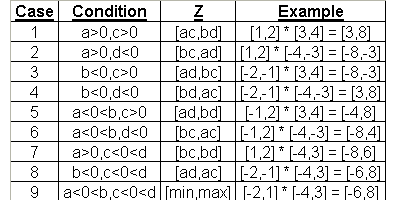 Division Dividing Intervals is a lot more complicated then adding and subtracting Intervals. To divide Intervals follow the steps below: low X=a high X=b low Y=c high Y=d low result=e high result=f A) If c >= 0 1. If a >= 0 a) a / d = e b) b / c = f 2. If b <= 0 a) a / c = e b) b / d = f 3. If neither 1 or 2 apply a) a / c = e b) b / c = e B) If d <= 0 1. If a >= 0 a) b / d = e b) a / c = f 2. If b <= 0 a) b / c = e b) a / d = f 3. If neither 1 of 2 apply a) b / d = e b) a / d = f C) If c <= 0 and d >= 0 1. If c >= 0 a) e = -INFINITY b) f = +INFINITY X Values: [a,b] Y Values: [c,d] When calculating Intervals the X values are placed "on top of" the Y values. Also the lowest value of either the X of the Y is placed first in the set. X Values: [a,b] Y Values: / [c,d] Result: [e,f] [1,3] / [2,4] [.25,1.5] 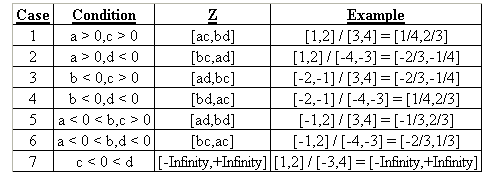
The calculator performs interval arithmetic operations and computers interval version of mathematical functions. It is an ongoing work. Definitions of Input Boxes: Input: - is the box where numbers are entered into the calculator Expressions: - is the box where expression like a+b are inputed Definitions of Buttons: Compute - computes the expression inputed in the Expressions box ClrX - clears the top set (x) of intervals ClrY - clears the bottom set (y) of intervals Enter - places the value in the Input Box into the next available spot AC - Clears all values Top - places the result into the X boxes +/- - used to input negative numbers E - used to input scientific notation C - clears the Input Box ^ - raise the X values by the power of Y NegX - switches the X values and turns them into the opposite value NegY - switches the Y values and turns them into the opposite value log - computes the common log of the X values sqrt - computes the square roots of the X values 1/x - reciprocal of the X values 1/y - reciprocal of the Y values e^X - raises e by the power of the X values ln - computes the natural log to the X values max - finds the maximum range min - finds the minimum range ABS - finds the absolute values IX - the intercept point IH - the convex hull View the source... | ||||||||||||||||||||||||||||||||||||||||||||||||||||||||||||||||||||||||||||||||||||||||
| |||||||||||||||||||||||||||||||||||||||||||||||||||||||||||||||||||||||||||||||||||||||||
