USB 2.0 Questions and Answers
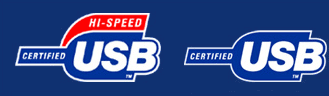
How fast is USB 2.0?
USB 2.0 specification is 480 Mb/sec, 40 times faster than USB 1.1.
What's the status of Hi-Speed USB 2.0 in the marketplace?
Hi-Speed USB 2.0, the technology that extends the speed of the peripheral-to-PC connection up to 40 times over existing capabilities, is now market ready. In fact, dozens of Hi-Speed USB 2.0 products are now in the market in the U.S., Japan, and elsewhere. XP and W2000 drivers are currently available from Microsoft. Microsoft has decided NOT to provide them for operating systems other than than XP, W200 and possibly ME, although ME is still up in the air. 98Se, and ME drivers are available from 3rd party vendors (Orange Micro, IO Gear and Adaptec). USB 2.0 PCs began shipping in early 2002.
Do USB 1.1 cables work with USB 2.0 devices?
Ideally, yes. USB 2.0 architecture uses the same cables and connectors as USB 1.1 compliant products. Unfortunately, a recent independent testing firm indicated that only 3 out of 11 cables on the market in June of 2002 are certified as USB 1.1 compliant. You may run into the cables that cause problems connecting high-speed peripherals. To avoid negative user experience, most vendors include USB 2.0 compliant cables with their USB 2 PCI cards and peripherals.
What are the benefits of Hi-Speed USB 2.0?
The higher bandwidth of Hi-Speed USB 2.0 will support the most demanding PC user applications, such as digital image creation and web publishing, where multiple high-speed peripherals will be running simultaneously. Hi-Speed USB 2.0 is expected to replace USB 1.1, which is already a ubiquitous connector on PC systems today for such peripherals as keyboards, mice, joysticks, removable storage, printers and scanners.
When was the final USB 2.0 specification released?
The spec was released at WinHEC in April 2000.
Who developed the USB 2.0 spec?
The USB 2.0 spec was developed by a team of seven industry-leading companies, collectively named the USB 2.0 Promoter Group. The group consists of Compaq, Hewlett Packard, Intel, Lucent, Microsoft, NEC, and Philips.
Is there a difference between Hi-Speed USB and USB 2.0? Which is the correct reference name?
There is a difference in Hi-Speed USB and USB 2.0. The difference is that the USB 2.0 Specification covers all three speeds 480 Mbps, 12 Mbps, and 1.5 Mbps. "Hi-Speed USB" refers to just the 480 Mbps portion of the USB 2.0 Specification. We now use the term USB (with no release number) to refer to the 12Mbps and 1.5Mbps speeds.
Since Hi-Speed USB 2.0 is now about the same speed as IEEE 1394a, don't they compete?
No. Hi-Speed USB 2.0 is expected to become ubiquitous on all PC platforms because it is more easily integrated into the core chipsets, at which time it will become the preferred connection for PC peripherals. IEEE 1394's primary target is audio/visual consumer electronic devices such as digital camcorders, digital VCRs, DVDs, and digital televisions. Therefore, the two connections will differ primarily in application focus.
What is USB On-the-Go?
The supplement to the USB 2.0 specification was added in early 2002. Although implemented, it is still under development by a sub-committee authorized by the USB 2.0 Promoter Group, the original developers of the USB 2.0 specification, and will probably be revised within 2003.
Is Microsoft supporting Hi-Speed USB 2.0 in Windows XP?
Microsoft fully supports Hi-Speed USB 2.0, and has been working to develop driver support since its inception. Microsoft currently has production Windows XP and W2000 drivers available.
When did Intel release its first chipsets with the integrated Hi-Speed USB 2.0 controller?
Intel released chipsets in May of 2002 which integrate Hi-Speed USB 2.0 in the I/O Controller Hub (ICH4). These are the Intel 845E, 845G and 845GL chipsets.
Will my PC today work with a Hi-Speed USB 2.0 peripheral product?
Assuming you have a PC that has USB 1.1 (which is most likely), if you plug your Hi-Speed USB 2.0 peripheral into the USB 1.1 system, your system will perform at the USB 1.1 speed. You will need to update your PC either by adding in a PCI add-in card or purchasing a new MB with a discrete host controller that supports Hi-Speed USB 2.0 and installing Hi-Speed USB 2.0 drivers. If you have a 2.0 system and plug in 1.1 hubs, then each of the USB 1.1 hubs will get a full 12Mbps bandwidth.
Where can I get more info on Hi-Speed USB 2.0 in general?
The USB-IF has a website, it's www.usb.org and it is fairly easy to navigate through and get information.
What happens if I buy a Hi-Speed USB 2.0 product without the logo (above)?
The product without the logo signifies that the product has not gone through compliance testing and you may not get the performance and/or quality that the USB-IF feels is part of a USB logo program.
If Hi-Speed USB 2.0 is 40X faster, why is it that a CDRW, for example, is only 6X faster?
The 40X speed improvement is specific to the bus. What this literally means, is that the bus is no longer the bottleneck in performance. The actual performance improvement for a given product is dependent on how fast that product can run. Over time, you should see product vendors improving their products to take advantage of the 40X bus.
I have a PC that runs Windows 98, can I still use Hi-Speed USB 2.0 products?
Yes, assuming first that you install a Hi-Speed USB 2.0 add-in card and you install a Hi-Speed USB 2.0 driver. Since Microsoft is only developing drivers for Windows XP and 2000 (and possibly ME), you will have to use a 3rd party vendor's drivers. In most cases, if you upgrade your PC with an add-in card, it will come with a Hi-Speed USB 2.0 driver install CD, that covers 98, 98SE, and ME.
How many devices can be connected to one host?
You may connect up to 127 devices to a single host, by specification. I'm not sure that 127 devices in reality is practical.
What do I need to use a USB 2.0 device?
The requirement is similar to that of USB 1.1, but all components will have to be USB 2.0 compliant. A successful USB 2.0 connection requires a USB 2.0 host controller card, a USB 2.0 driver and a USB 2.0 peripheral.
How far away from a host can a peripheral be located?
The maximum cable length is 5 meters. Anything longer starts to cause problems due to propagation delays.
Co-operating Sponsors and Technology used on our Website
|
Registered® Trademark™ and Copyrightę 1973 -
CSG, Computer Support Group, Inc. and CSGNetwork.Com All Rights Reserved |